Data imported from Excel
Once you have created a suitable Excel file, to read it into PIM DEAsoft-V3 and create a project you will need to click 'File', then 'New' and then in the pop up menu below select ‘Import from Excel’.
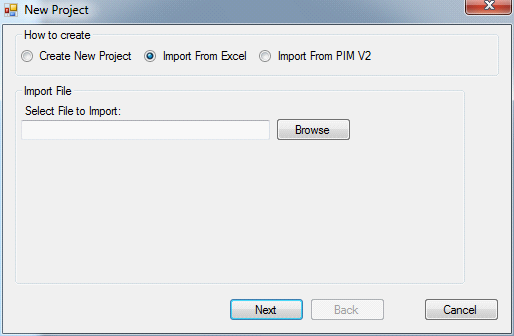
Once you have found your data file a table of the following format will appear, depending on the sheets your Excel file contains. You need to indicate which is the ‘main’ sheet containing the names of the DMUs and the sheets containing data values, as illustrated below.
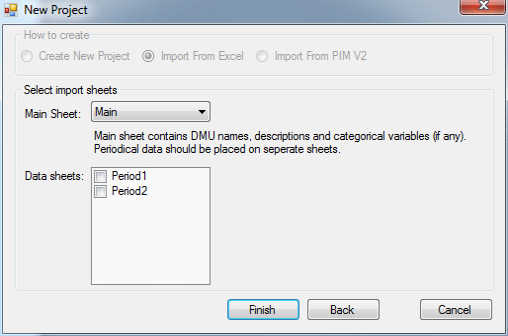
Once you have identified the main and data sheets click ‘finish’. The data will then be imported and you can view your data by time period as illustrated below.
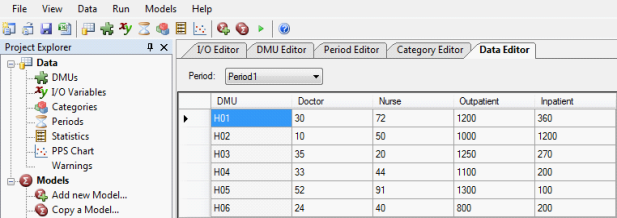
You can now start to specify one or more DEA models to analyse the data you have imported.